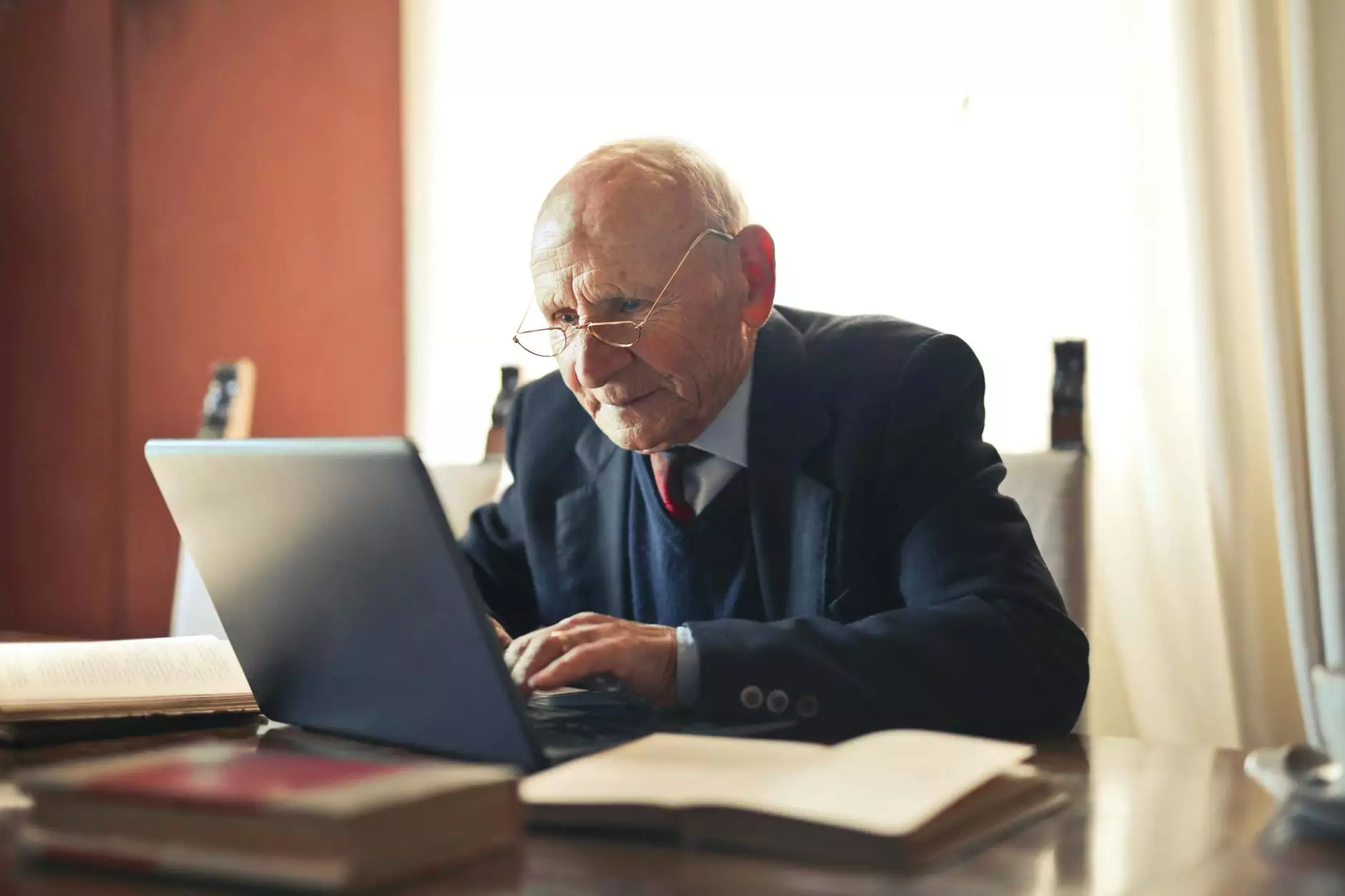Image to Base64 encoded string Converter - SEO Tools
Image to Base64 encoded String Converter
With our Image to Base64 encoded string Converter tool, you can easily convert images into Base64 encoded strings, improving the performance and SEO of your website. This tool is designed to help you optimize your images and enhance the user experience. Don't let slow-loading images affect your website's rankings!
Description
Our Image to Base64 encoded string Converter tool is a must-have for any website owner or developer. Converting images into Base64 encoded strings eliminates the need for additional HTTP requests, resulting in faster page loading times.
By using this tool, you can significantly improve your website's SEO performance. Search engines like Google prioritize fast-loading websites in their search results, giving you a competitive edge. Keep visitors engaged and improve your conversion rates by ensuring that your images load quickly and smoothly.
Why Convert Images to Base64?
Converting images to Base64 encoded strings offers several advantages for website optimization:
- Reduced HTTP requests: Each image on your website requires a separate HTTP request, which can slow down page loading times. By using Base64 encoded strings, you eliminate the need for additional requests.
- Faster website performance: With fewer HTTP requests, your website will load faster, improving the overall user experience. Studies have shown that users are more likely to abandon a website that takes too long to load.
- Improved SEO rankings: Google considers website speed as a ranking factor. Faster-loading websites tend to rank higher in search results, driving more organic traffic to your site.
- Better user experience: A slow-loading website can negatively impact user experience, leading to high bounce rates and lower conversions. By optimizing your images with Base64 encoding, you can create a seamless and engaging browsing experience for your visitors.
How to Use Our Image to Base64 Converter
Using our Image to Base64 encoded string Converter tool is quick and hassle-free. Follow these simple steps:
- Select an image: Choose the image you want to convert to Base64 encoded string. Make sure the image is of high quality and relevant to your website.
- Upload the image: Click on the "Upload" button and select the desired image file from your computer.
- Generate Base64 string: Our tool will automatically generate the Base64 encoded string for your image.
- Implement the code: Copy the generated Base64 string and implement it into your website's HTML code.
- Enjoy optimized performance: With your image now converted to a Base64 encoded string, your website's loading times will improve, leading to better SEO and user experience.
Optimize Your Images for Better SEO
Having properly optimized images is crucial for your website's SEO success. Search engines pay close attention to various factors, including image size, alt tags, and page loading speed. Our Image to Base64 encoded string Converter tool is here to help you optimize your images effectively and boost your rankings.
By converting your images to Base64 encoded strings, you'll not only improve loading times but also have more control over image display and responsiveness. With reduced HTTP requests and faster website performance, your site will have a higher chance of ranking above your competitors in search engine results.
Conclusion
Don't let slow-loading images hinder your website's SEO performance. Utilize our Image to Base64 encoded string Converter tool to optimize your images and provide a seamless browsing experience for your visitors. Faster-loading websites improve user satisfaction, increase conversions, and ultimately lead to higher search engine rankings. Take advantage of this powerful tool today and give your website the competitive edge it deserves!