Google Index Checker
SEO Tools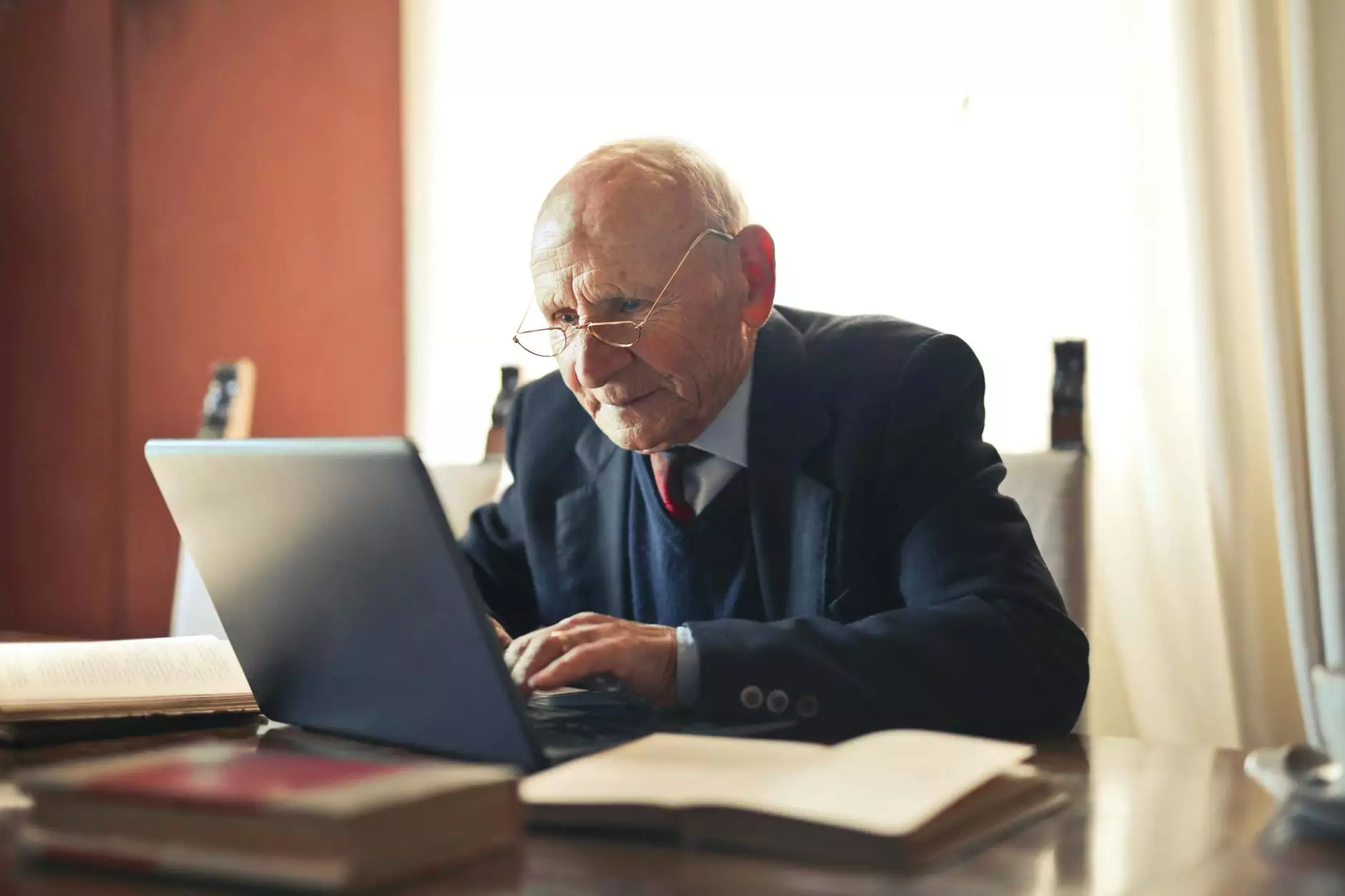
Introduction
Welcome to the Google Index Checker page on the HomeOffice Platform - a comprehensive suite of SEO tools designed to enhance your digital marketing efforts. In this article, we will explore the importance of Google indexing, discuss how the HomeOffice Platform's Google Index Checker can benefit your website, and provide step-by-step instructions on how to perform a Google index check.
Why is Google Indexing Important?
Google indexing plays a crucial role in determining your website's visibility and search engine rankings. When Google indexes a webpage, it adds it to its massive database, making it eligible to appear in search results. The more pages of your website that are indexed, the higher the chances of your website ranking well in search engine results pages (SERPs).
The HomeOffice Platform's Google Index Checker
With the HomeOffice Platform, you can perform a comprehensive Google index check to assess the indexing status of your website's pages. Our intuitive SEO tools provide detailed insights into which pages of your website are indexed by Google, allowing you to identify any indexing issues that may hinder your website's performance.
Benefits of Using the Google Index Checker
By using the HomeOffice Platform's Google Index Checker, you gain access to several benefits that can improve your website's SEO:
- Indexing Visibility: Get an overview of how many pages of your website are indexed by Google.
- Identification of Indexing Issues: Identify any potential indexing issues that may affect your website's ranking performance.
- SEO Optimization: Take informed actions to improve the indexing status of your website and enhance its visibility in search engine results.
- Competitor Analysis: Compare your website's indexing status with your competitors' to gain a competitive edge.
Performing a Google Index Check: Step-by-Step Guide
Let's walk through the step-by-step process of using the HomeOffice Platform's Google Index Checker:
Step 1: Access the HomeOffice Platform
If you haven't already, sign up for the HomeOffice Platform and log in to your account. Navigate to the SEO Tools section to find the Google Index Checker.
Step 2: Enter Your Website URL
Once you're on the Google Index Checker page, enter your website's URL in the designated field. Make sure to input the correct URL to receive accurate indexing information.
Step 3: Initiate the Google Index Check
After entering your website's URL, click on the "Check Indexing" button to initiate the Google index check. Our powerful SEO tools will analyze your website and provide you with a detailed report.
Step 4: Review the Indexing Report
Once the analysis is complete, the HomeOffice Platform will present you with a comprehensive indexing report. Here, you can explore which pages of your website are indexed by Google, identify any potential issues, and strategize for better search engine visibility.
Step 5: Take Action
Based on the insights from the indexing report, take action to improve your website's indexing status. Optimize pages that are not indexed by Google, address any technical issues that hinder indexing, and regularly monitor your website's progress using the Google Index Checker.
Conclusion
The HomeOffice Platform's Google Index Checker is an invaluable SEO tool for any digital marketer. By using this tool, you gain actionable insights into your website's indexing status and can make informed decisions to enhance its visibility in search engine results. Sign up for the HomeOffice Platform today and take control of your website's indexing performance!




